We've had a long and fun summer here in my house! I'll be the first to admit that summer is for breaking routines-throwing all the rules out the window and having fun. September is around the corner, and with that comes the 1st day of school! My boys, Lucas (7) and Avery & Brennan (3.5) love to challenge the rules and routines-but I know without a doubt that keeping them on a tight schedule and using the same routines over and over makes for happy boys. And a happy mama!
One of our biggest battles is technology. I have a love-hate relationship with it. I love that it can occupy my kids for a little bit while I make dinner or respond to some emails. I hate that when it's time to turn it off it becomes an argument that results in melt downs from all of us! Until now. I figured out how to win the technology game-and now I'm going to share my secret with you!
I was recently sent the Circle with Disney to try. Circle is an amazing little cube that connects to your router wirelessly and lets you manage EVERY device that hooks to wifi in your house. You can:
- filter out distracting apps and set parental controls
- set time limits for devices and create schedules for use (example all devices can be 'turned off' during homework time)
- time limits for specific apps (think about limiting youtube or snap chat)
- set bedtimes-if your children keep their devices in their rooms, and you know they will be tempted after bedtime, you can schedule that device to shut off at bedtime. And they can vary by day and by child.
- you can schedule off times for the entire house. For example, we really try to have one day during the weekend with no screen time. We can shut down the wifi in the whole house for that day.
Circle is so easy to use-I downloaded the app on my phone and got started right away! It took me about 15 minutes to create personalized profiles for each boy. I love having the ability to assign a device to each child and specify the schedule and configuration to meet that child's routine. You know what else I love? Once I set it, it's done-Circle is in control.
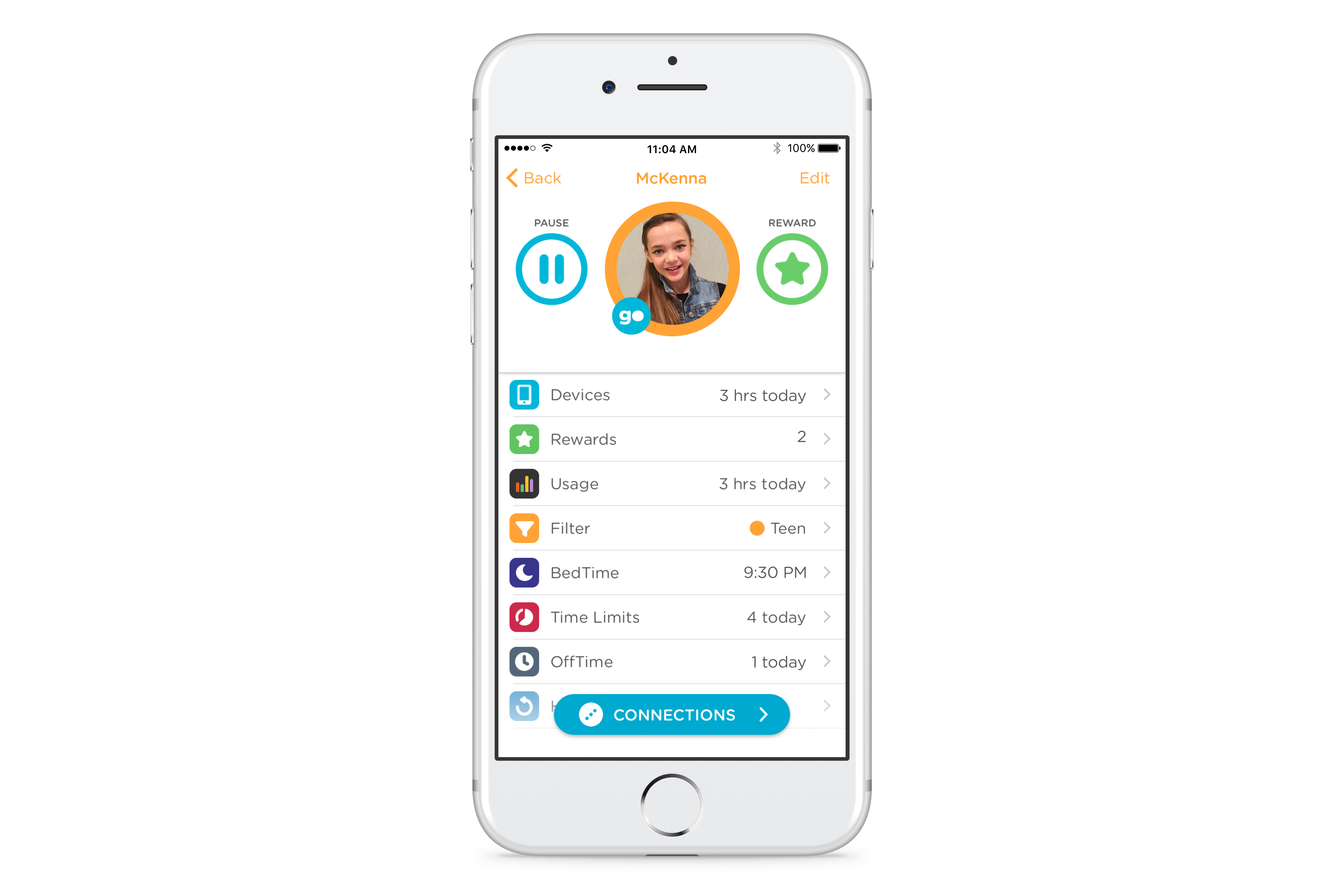
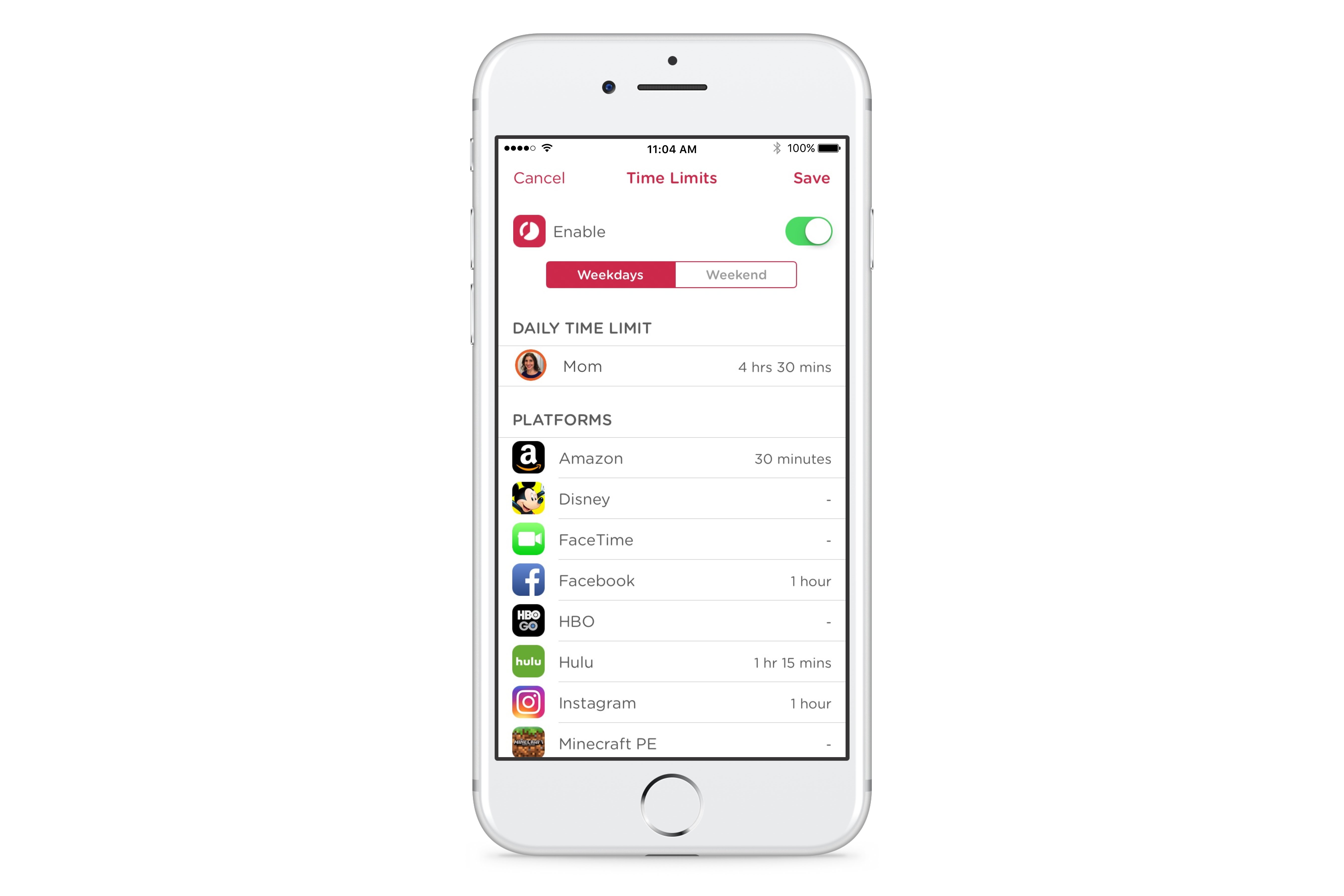
I hooked up Circle this week and my boys had been having TV time and Circle shut it off. They looked at me, I explained that Circle turned it off and they said, 'ok, let's do something else!' There was NO whining. NO haggling and trying to negotiate for one more show or five more minutes. Circle was in control (and it wasn't even Mommy's fault!) It eliminated all the hassle in getting them back from being sucked into the TV (I know you know what I'm talking about).
We have several other devices in the house that Circle recognized-but with an easy click-I was able to remove those devices from Circle's management. Lucas is getting older and now his homework sometimes research. If Circle is scheduled off, I can easily open the app and allow him use of technology. The other fun thing is that it allows you to reward your children with additional time on their technology. My plan for the fall is that if my boys follow their daily checklist and get their 'jobs' done, they'll be able to be rewarded with extra time!
I also love that I can control my own time on technology-sometimes in the afternoon when my boys have worn me out, I can get sucked into Facebook (anybody else?). I can now set time limits for myself so that I can focus on being present with my boys or banging out my work!
I'm so excited about using Circle to get my boys into their back to school routine! Pick up your Circle with Disney today-it will be your new BFF too! Click here to find out where to get your Circle with Disney.
Check out this video to learn more about how it works: 


